
The Xero Beautiful Business Fund is now accepting applications from all Xero small business customers! Submissions close on October 6, 2023, and the winners of each category will be announced in November 2023.
About the Fund
There are four categories, with no restriction on the number of entries that can be submitted. If you believe you meet the criteria, feel free to submit as many entries as you like.
- Innovating for sustainability
- Strengthening community connection
- Trailblazing with technology
- Upskilling for the future
The application process for each category is very simple. All you need to do is craft a 90 second pitch video, upload it, and complete a brief online application form.
Spread the word
We are encouraged to share information about the Xero Beautiful Business Fund to contribute to a more promising future for small businesses.
For more information about these measures please click here or reach out to the Xero team.
 What is eInvoicing?
What is eInvoicing?

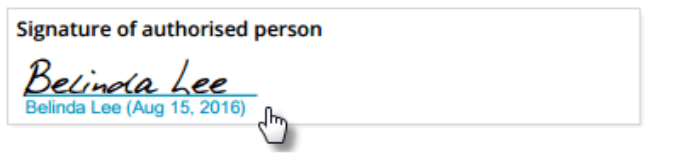


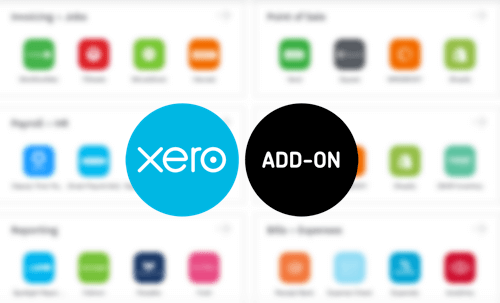

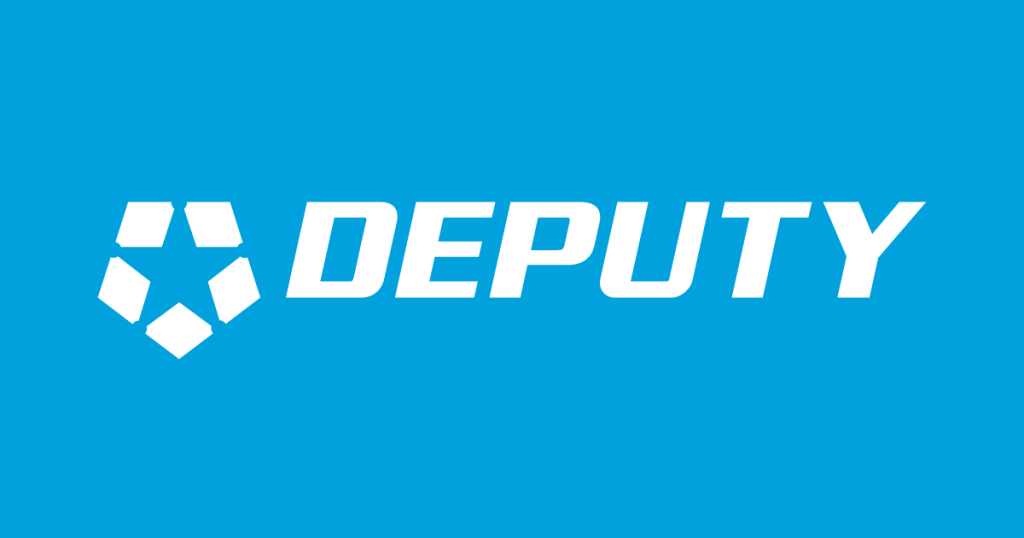 automatically receive messages whenever there is a roster change or associated changes. This app also allows you to easily juggle rosters in the case of an absent employee or spur-of-the-moment sick leave.
automatically receive messages whenever there is a roster change or associated changes. This app also allows you to easily juggle rosters in the case of an absent employee or spur-of-the-moment sick leave. 


 Xero’s vision for the workplace is focused on providing code-free accounting, and the platform has taken huge steps towards this with the acquisition of Hubdoc. Hubdoc is an automated data capture solution for real-time financial data that verifies and organises data from over 700 financial institutions.
Xero’s vision for the workplace is focused on providing code-free accounting, and the platform has taken huge steps towards this with the acquisition of Hubdoc. Hubdoc is an automated data capture solution for real-time financial data that verifies and organises data from over 700 financial institutions.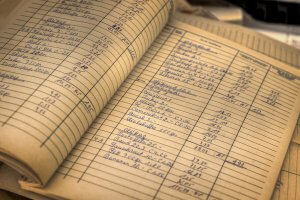 As the roll-out of Single-Touch Payroll sweeps across Australian businesses, MYOB Premier have decided against adding relevant services to their platform. This has given Xero and Intuit incentive to enter the mid-market, but is it worth your time?
As the roll-out of Single-Touch Payroll sweeps across Australian businesses, MYOB Premier have decided against adding relevant services to their platform. This has given Xero and Intuit incentive to enter the mid-market, but is it worth your time?